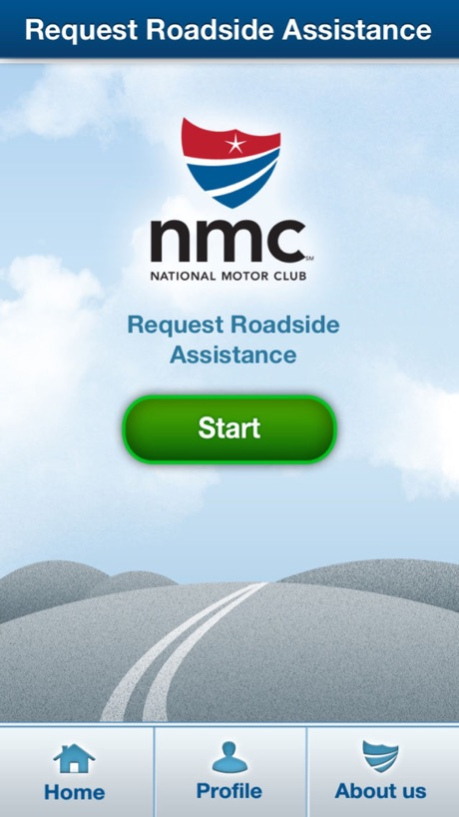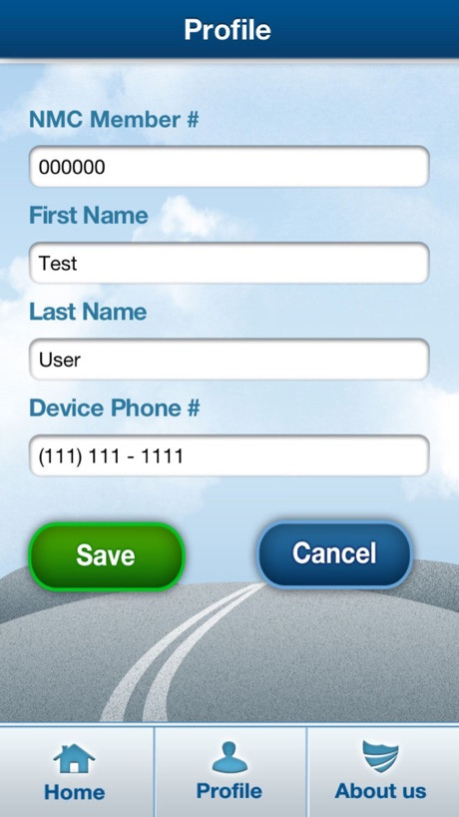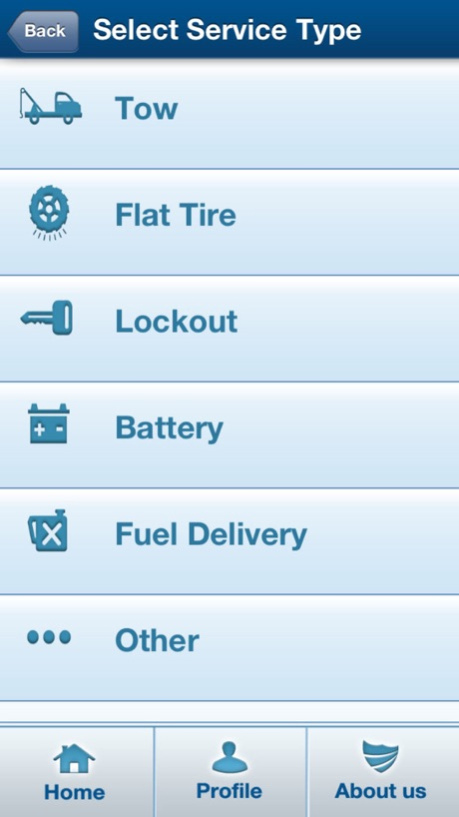Roadside 2 Go 2.5
Continue to app
Free Version
Publisher Description
Roadside2Go is a National Motor Club (NMC) app that enables our members to quickly and easily request roadside assistance in just a few simple steps.
Roadside2Go is a National Motor Club (NMC) app that enables our members to quickly and easily request roadside assistance in just a few simple steps. Enter and save your Member information one time only, select the type of service you are requesting and then push the ‘Call for Service’ button. It’s that simple! Leverage NMC’s nationwide 24/7 roadside service provider network and your phone’s GPS capabilities to route assistance directly to your location.
Benefits to NMC members:
• Access towing and roadside services while traveling throughout the United States and Canada
• With a simple screen tap, connect to professional, friendly service available 24/7, 365 days a year
• Enjoy convenient “sign and go” service with no payment required for roadside services covered up to your plan’s benefit limit*
• Stores your membership profile information for faster service; no fumbling around to find your membership card and number
*Members are responsible for payment to the independent service provider for any charges exceeding the plan benefit limit per disablement. All benefits are subject to the terms and conditions set forth in the current Member Benefit Guide. Services provided to individuals who are not National Motor Club members are subject to fees.
Feb 23, 2017
Version 2.5
This app has been updated by Apple to display the Apple Watch app icon.
- Bug fixes and stability improvements
About Roadside 2 Go
Roadside 2 Go is a free app for iOS published in the Recreation list of apps, part of Home & Hobby.
The company that develops Roadside 2 Go is National Motor Club. The latest version released by its developer is 2.5.
To install Roadside 2 Go on your iOS device, just click the green Continue To App button above to start the installation process. The app is listed on our website since 2017-02-23 and was downloaded 2 times. We have already checked if the download link is safe, however for your own protection we recommend that you scan the downloaded app with your antivirus. Your antivirus may detect the Roadside 2 Go as malware if the download link is broken.
How to install Roadside 2 Go on your iOS device:
- Click on the Continue To App button on our website. This will redirect you to the App Store.
- Once the Roadside 2 Go is shown in the iTunes listing of your iOS device, you can start its download and installation. Tap on the GET button to the right of the app to start downloading it.
- If you are not logged-in the iOS appstore app, you'll be prompted for your your Apple ID and/or password.
- After Roadside 2 Go is downloaded, you'll see an INSTALL button to the right. Tap on it to start the actual installation of the iOS app.
- Once installation is finished you can tap on the OPEN button to start it. Its icon will also be added to your device home screen.